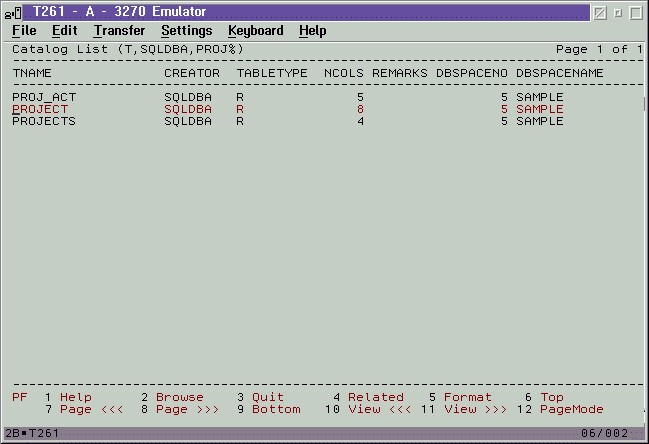
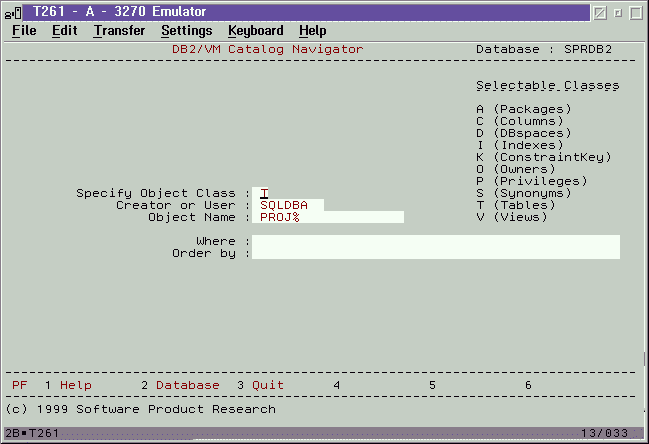
1. The selection panel requests a catalog list for the PROJ tables.
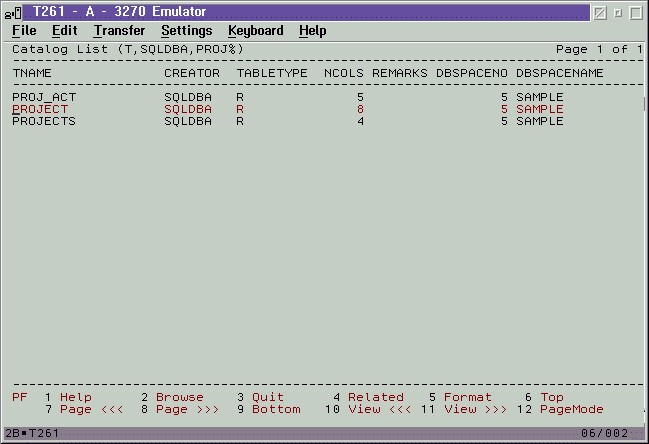
2. The Navigator shows the SYSCATALOG table rows.
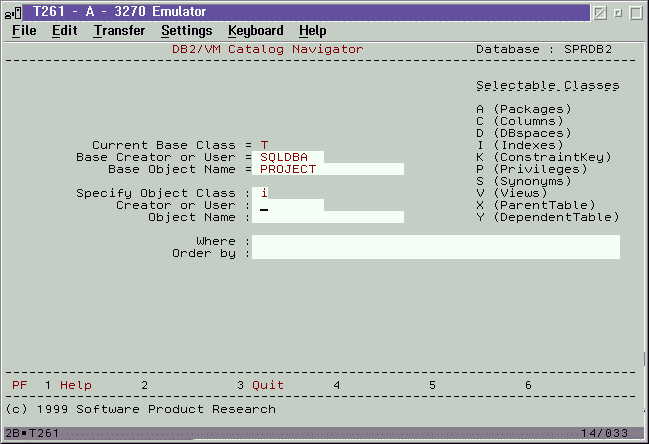
3. By pressing PF4 in the catalog list, the related selection screen is obtained and used to request the index list for table PROJECT.
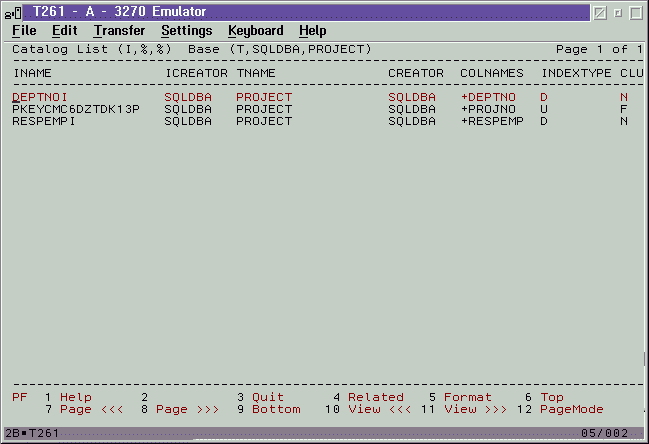
4. The related index list is shown.
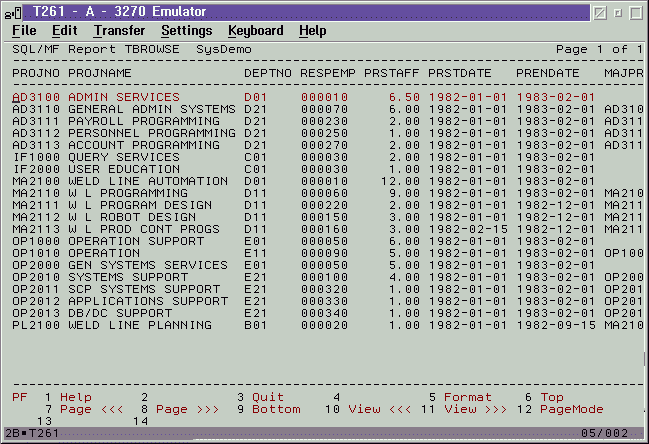
5. This is a table display using PF2 in the above table list.